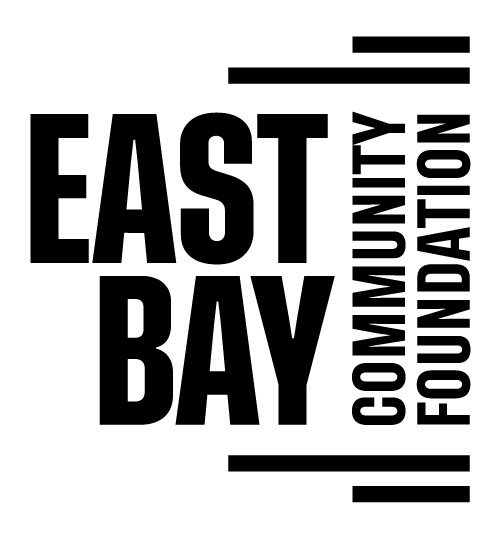EBCF's East Bay Fund for Artists Initiative will be awarding grants of $5,000-$25,000 for the commissioning of new works by East Bay Black, Indigenous, and People of Color (BIPOC) artists. Awardees must present their work within a year of grant award.
EBCF’s overall goals for this work:
- Support for the creation of new works by local artists and for East Bay organizations, specifically work with a lens towards social justice
- Support for composers, playwrights, choreographers, visual, media, traditional and interdisciplinary artists in the Bay Area
- Support for a diversity of artistic practices and organizations
- Provide opportunities for communities of color to experience art that represents their culture and history
Before starting an application, Nonprofit Organizations and Individual Artists wishing to apply should carefully review the guidelines listed on our website: https://www.ebcf.org/community/ebfa
If you have any questions, please contact us at ebfa@eastbaycf.org
----------------
INSTRUCTIONS for ONLINE APPLICATION: PLEASE READ BEFORE YOU BEGIN.
1) If you have never used the SurveyMonkey Apply platform you will need to register and create a profile first, before you can access any applications. Click on the green Register button in the top right corner of the screen. If you have used this platform before, click Log In and enter your credentials.
2) An email address is required to register and create your profile. The platform will ask you to verify your email by sending an email to the address you provide. If you do not get an email, go back and correct the email you entered or check your spam folder. When you get the verification email, follow the instructions to verify.
*If you still have trouble verifying your email, click on the "i" icon in the top right corner to access Support.
3) When you create a profile, you must select if you are an Organization or an Individual. This will determine which programs/applications you get access to on the platform. Both Organizations and Individual artists are eligible to apply for East Bay Fund for Artists, but you must select one or the other.
4) After creating your profile as either an Organization or an Individual, go to the Programs page to see active Programs. All active Programs are listed on this page with a short summary; click More for detailed information. If your type of profile is eligible for a given Program, click Apply to access the application form. If you do not see the Apply button on a specific program, that indicates that you cannot apply.
NOTE: Each time you log in, check the top Left corner of the screen to verify if you are interacting as an Individual (indicated by your name) or an Organization (indicated by the Organization name). The status that is selected will determine if you get access to a particular Program application.
5) When you're ready to submit:
a) Verify that you have completed all sections/tasks of the application (green check marks);
b) Make sure you have verified your email address;
c) Click on the Review & Submit button on the left hand side of the screen (you may need to scroll down; button is grayed out until all tasks are marked as Complete). You will be taken to a screen to Review your application;
d) When ready click Submit;
e) You will receive a confirmation email after successful submission.
We highly recommend that you take a few minutes to review the FAQ pages below, especially if you are a first-time user of this platform.
Please read the Applicant FAQ here.
Please read the Organization FAQ here.
East Bay Fund for Artists
EBCF's East Bay Fund for Artists Initiative will be awarding grants of $5,000-$25,000 for the commissioning of new works by East Bay Black, Indigenous, and People of Color (BIPOC) artists. Awardees must present their work within a year of grant award.
EBCF’s overall goals for this work:
- Support for the creation of new works by local artists and for East Bay organizations, specifically work with a lens towards social justice
- Support for composers, playwrights, choreographers, visual, media, traditional and interdisciplinary artists in the Bay Area
- Support for a diversity of artistic practices and organizations
- Provide opportunities for communities of color to experience art that represents their culture and history
Before starting an application, Nonprofit Organizations and Individual Artists wishing to apply should carefully review the guidelines listed on our website: https://www.ebcf.org/community/ebfa
If you have any questions, please contact us at ebfa@eastbaycf.org
----------------
INSTRUCTIONS for ONLINE APPLICATION: PLEASE READ BEFORE YOU BEGIN.
1) If you have never used the SurveyMonkey Apply platform you will need to register and create a profile first, before you can access any applications. Click on the green Register button in the top right corner of the screen. If you have used this platform before, click Log In and enter your credentials.
2) An email address is required to register and create your profile. The platform will ask you to verify your email by sending an email to the address you provide. If you do not get an email, go back and correct the email you entered or check your spam folder. When you get the verification email, follow the instructions to verify.
*If you still have trouble verifying your email, click on the "i" icon in the top right corner to access Support.
3) When you create a profile, you must select if you are an Organization or an Individual. This will determine which programs/applications you get access to on the platform. Both Organizations and Individual artists are eligible to apply for East Bay Fund for Artists, but you must select one or the other.
4) After creating your profile as either an Organization or an Individual, go to the Programs page to see active Programs. All active Programs are listed on this page with a short summary; click More for detailed information. If your type of profile is eligible for a given Program, click Apply to access the application form. If you do not see the Apply button on a specific program, that indicates that you cannot apply.
NOTE: Each time you log in, check the top Left corner of the screen to verify if you are interacting as an Individual (indicated by your name) or an Organization (indicated by the Organization name). The status that is selected will determine if you get access to a particular Program application.
5) When you're ready to submit:
a) Verify that you have completed all sections/tasks of the application (green check marks);
b) Make sure you have verified your email address;
c) Click on the Review & Submit button on the left hand side of the screen (you may need to scroll down; button is grayed out until all tasks are marked as Complete). You will be taken to a screen to Review your application;
d) When ready click Submit;
e) You will receive a confirmation email after successful submission.
We highly recommend that you take a few minutes to review the FAQ pages below, especially if you are a first-time user of this platform.
Please read the Applicant FAQ here.
Please read the Organization FAQ here.